Definition and Function Driver on a computer, let's discuss
Why is the computer hardware can not be read by the operating system?
At the time of completion of computer operating system installed, there is usually some hardware on a computer that is not identified by the system. As a result, the performance of these devices do not work optimally and sometimes can not walk at all.
In operating systems typically there are several programs to detect
default of the existing hardware, but for the new model is usually
someone having to install additional programs for the device to be able
to run optimally.
What to do when the hardware / hardware is not detected by the operating system?
So
that the device can be read and recognized by the operating system user
typically must install additional programs whose name the driver. Drivers themselves will usually sung when we buy the hardware. Setelash finished installing the device and install the thing to do is to install the driver in the operating system.
What is a driver on the computer and what does it do?
Driver is a software / software on a computer that is used to control the hardware or hardware in computers and laptops. By the time we buy a new laptop usually we will be given a CD which there are drivers on the hardware on the laptop.
Drivers on memungkinkaa computer hardware on computers and laptops can bebkerja optimally. Driver
on the computer typically will adjust the operating system used by
either using a 32 bit operating system and 64 bit operating systems. Additionally
kinds of operating systems will also determine which driver to use if
we use Linux, Windows XP, Windows 7 and other operating systems.
How do I install the drivers on your computer or laptop?
How to install the driver on a 'computer or laptop there are two kinds,
The first way is to install directly from the device driver software that is used in accordance with the brand and typenya such as NIC driver, driver VGA, audio, webcam and other devices.
The second way is by means of:
- Log into the Control Panel \ System and Security \ System and then on the left sidebar, select Device Manager.
- The next step is to note which devices have not installed the driver, there is usually a mark (?) Is yellow if the driver has not been installed.
- Right-click on the device that will diistall then prilih Update Driver Software.
- then point where the location of the driver is stored.
- Next wait until the system has finished updating the driver.
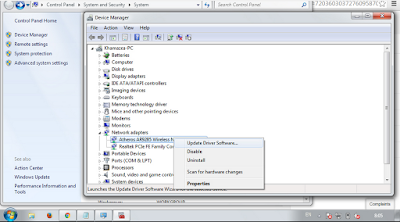








0 komentar:
Posting Komentar