For Windows users certainly we often find different versions of windows - different, in addition to the version of the product sometime bit version will also be different. Today almost everyone is moving from Windows 32 bit to 64 bit. even all the latest computer devices currently only support a few devices on windows 64 bit.
What is the difference Operating System Windows 32 bit to 64 bit?
The main difference between windows 32 bit with the 64 bit windows are located on the speed of the handling of information from a processor when running certain programs. Windows 64 bit have better access speeds than the windows 32 bit but it also adjusts to perangakat hardware.
Windows 64 bit has the advantage of being better than windows 32 bit.
To handle a 64 bit windows update has more speed than the Windows 32 bit. Bit is a code Binner expressed numerically logic that consists of two numbers are the numbers 0 and 1. In other words for windows 32 bit data processing can be done as many as 32 digits simultaneously in a given time, whereas for windows 64 process data as much as 64 digits simultaneously. and of course the windows 64 bit faster than Windows 32 bit.
Microsoft has meluncurkar windows with different bits ie Windows 32 bit and 64 bit windows. But before we re-install the system to 64 bits, we must also take into account in advance the hardware specifications of the computer that we have.
How do I see what windows we use a 32 bit or 64 bit?
To see bit windows that exist in our computer, whether using a Windows 32 or 64 bits can be done by:
- Click START on windows
- Right click on the Computer menu -> then select Properties
- Windows will display the information from the system
- Note on the menu System Type
- Or you can also go through the Control Panel \ System and Security \ System
vital Records
32 bit processors only able to work with a maximum of 4 GB of memory only, while for 64 bit prossesor able to work with a maximum of 17 million GB of memory.
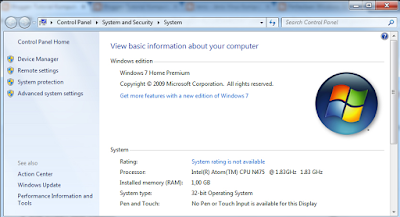








0 komentar:
Posting Komentar