The keyboard is a very important component in computers, because the keyboard to function as an input device in the form of numbers and letters, or in other words to work for typing. keyboard and mouse plays an important role for both the input device is a very vital part in GUI based operating systems, such as windows. Windows provides an interface and display a very overwhelming to users.
On screen keyboard on a Windows virtual keyboard available on the Windows operating system, which is made to function the same as the original keyboard, but on screen keyboard windows only shaped display that can be clicked in accordance with the existing keyboard on the monitor screen. How to use the on screen keyboard that is just by clicking the mouse on the image using existing keboard on the monitor screen. If your keyboard is damaged and you do not have a replacement for a new keyboard, you can use this feature for feature on screen keyboard on the windows also have similar functions to the original keyboard.
Here are the steps to display the on screen keyboard windows:
- Click START on windows
- ALL PROGRAMS Click on the start menu
- select ACCESSORIE
- Then select EASE TO ACCESS
- Then click ON SCREEN KEYBOARD
That's an easy way to show virtual keyboard
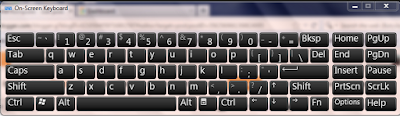








0 komentar:
Posting Komentar