How to turn off Windows Firewall in Windows 7
Windows Firewall is a security system on windows that serve to protect your computer from hackers and viruses that will attack your computer. Firewall will block viruses and other users who are trying to get into your computer system. Windows Firewall is very useful for computers that is connected into a computer network. But Windows Firewall sometimes be shut down or disabled in advance so that data can be shared between computers and dipakain together. To turn off the Windows firewall follow the steps below:
1. Click on the Windows Start and then select Control Panel
2. Upon entry into the Control Panel and select System and Security
3. Then select Windows Firewall
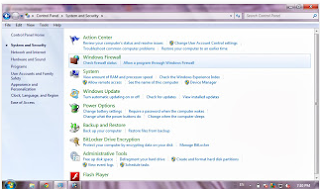
4. Upon entry to the Windows Firewall menu select Turn Windows Firewall on or off
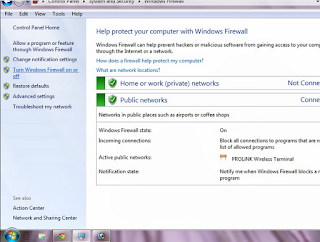
5. Then check Turn Off windows firewall and then click OK
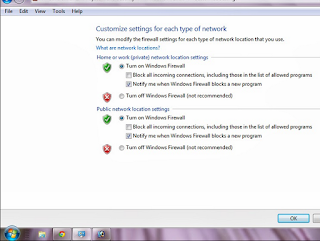
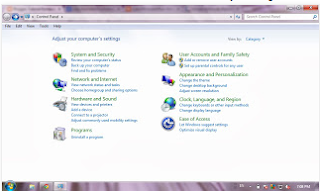








0 komentar:
Posting Komentar