How to effectively disable the windows update
Windows updates are frequently encountered when the computer is turned off, and no notice and windows will perform automatic updates of the system. windows will improve the whole system and it updated on a regular basis if we have enabled automatic windows update. But most people do not like this feature because the shutdown process will be very long, Computers will die if the windows are finished to update the entire system so it takes a fairly long time. Therefore in this post I will share about how to disable windows update, the following steps:
1. The first step, go to control panel on the windows.
2. The second step, click on the choice of system and security
3. The next step, click on the menu windows update.

4. Fourth, when you go to the windows update, click change settings on the left sidebar section to turn off windows update.
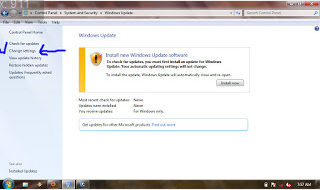
5. In the important updates, click and choose never check for updates, then click OK at the bottom button.
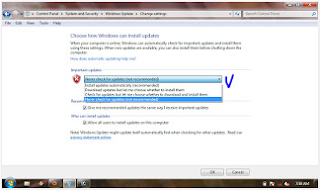
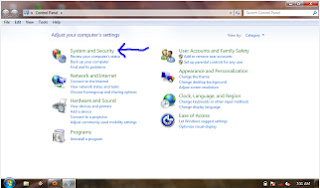








0 komentar:
Posting Komentar