How to View Computers IP Address us - check ip address / ip number
IP Address of the computer there are 2 kinds of IP static and dynamic IP. When we make use of the wifi network or modem then we do not need static ip settings on the computer because the computer is automatically obtain ip address. To see the IP address on our computer so we can megikuti steps - steps as follows:
1. Go to the command prompt on your computer by click Start ---> select Run, or press Windows + R shortcut symbol
2. Type in cmd in the Run menu and then click OK or press enter.
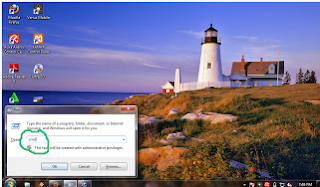
3. It will appear cmd.exe, then type ipconfig then ENTER to see the IP address on your computer.










0 komentar:
Posting Komentar