How to Delete Virus Shortcut to clean and do not come back
Computer viruses such as bacteria, viruses are very disturbing activities with their work computer for virus work computer becomes very slow even more data and programs are corrupted due to virus. One of the viruses that often appear on our computer or pendrive is virus shortcut, where the virus will enter through the flash is plugged into a computer that does not have a strong secutiry system.
For it was on this occasion I will share how to remove a computer virus or a shortcut on your flash. If you have a strong antivirus and update then you do not have to worry about this virus, because the antivirus had to block and delete the virus, but if you have a desktop computer at home with less antivirus update then you can follow the steps below.
Removing virus shortcut with CMD
1. Go to the command prompt is to go into the run menu and typing cmd and click enter. Or you can type Symbol Windows + R on the keyboard.
2. Once the program opens a command prompt specify the location of the shortcut that no virus by typing the location of the drive on the computer (example: C: lau press enter or D: and press enter or drve the other corresponds to the virus.) A keyboard.
3. If you are finished entrance to the drive that there is virus typing the following command: attrib -s -h -r / s / d, and then press enter.
4. Wait for the system to process for the elimination of the virus so it appears back in the location of your drive.
Just added to more safe antivirus updates keep you and when you plug the stick into your computer should be scanned first so vrius in flash can be on the block and does not spread to your computer.
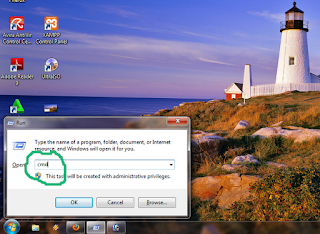
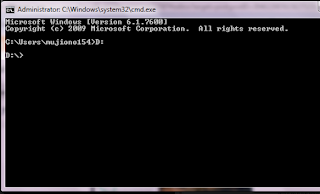
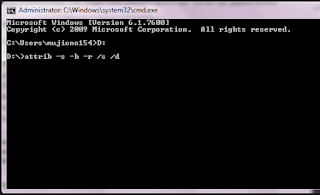








0 komentar:
Posting Komentar