How to See specifications and laptop computers
Before we buy a computer or laptop, we should have to know the specification of which is owned by a computer or a laptop that we will buy especially if we are going to buy a used laptop, we should be more careful in view of hardware and completeness of the computer or the laptop.
On this occasion I will discuss how to view the specifications of the computer or laptop. Actually it is very easy, would teapi to a still clouds on the computer sometimes trivial thing has also become very difficult. To see wring devices contained in your laptop can be viewed on the device manager menu, the following steps:
1. Click the Start menu on the desktop
2. Right click on Computer and select Properties menu
3. After the computer properties menu open, you can see the specifications of the processor, RAM and operating system being used.
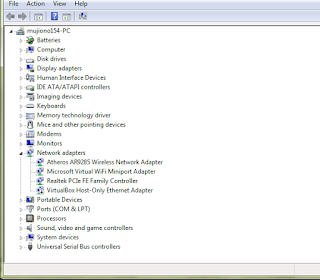 4. To see more details of computer hardware, section of the right sidebar there is a menu device manager, right click on the menu, then all the hardware found on your computer or laptop will be detected. If there is an exclamation mark, the hardware or hardware device that requires a suitable driver for the hardware.
4. To see more details of computer hardware, section of the right sidebar there is a menu device manager, right click on the menu, then all the hardware found on your computer or laptop will be detected. If there is an exclamation mark, the hardware or hardware device that requires a suitable driver for the hardware.Or you can also see in the RUN menu, then typing dxdiag then enter, it will appear harware installed on your computer.
good luck and hopefully this simple tutorial can be useful
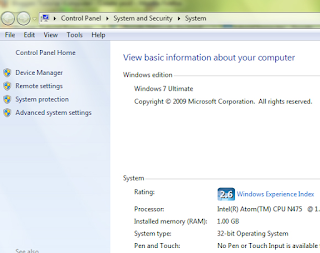








0 komentar:
Posting Komentar